Quick edit (January 2024): Since its last major update, there has been technical issues with the Ellabook app. What a shame! I no longer recommend this app, but am keeping this blog post active as I hope one day the issues will be resolved.
Ellabook 咿啦看书 is an animated storybook app for Simplified Chinese picture books. By animated, I mean each page is interactive. It is totally much more than a read-to-me book! Not only will the story be read out, you can actually tap each character on the page and they will “speak”! Imagine Elsa speaking to you in the book, with her golden plait moving with the wind. Which little girl isn’t going to love that?
And you know what? I love the app! My children love the app!!
There are over 1000 Chinese picture books available within the app, and the selection is simply fantastic. Your child will be spoilt for choices. He/She can choose from Disney picture books, the Madeline book series, Thomas the tank engine books. The list goes on and on (there are a thousand books on it after all!) There is a dazzling range of books to please the most reluctant of Chinese readers.
Oh, and did I mention you can also get Chinese audio books in the app too?
Yap, and all for AUD$7 a month!!
Watch the video below for an example of the interactive features of the Chinese books in Ellabook. This one is 小白鱼过生日 which coincidentally is Xiao Bao’s favourite storybook on the app. She will read it over and over again, and cries for it.
Quick edit (January 2024): Since its last major update, there has been technical issues with the Ellabook app. What a shame! I no longer recommend this app, but am keeping this blog post active as I hope one day the issues will be resolved.
Mandarin Homeschool is reader supported. Please note that when you click on the links in this post, we may earn commissions for purchases made, at no cost to you. Thank you.
If your child doesn’t like Chinese books, SERIOUSLY, download the Ellabook app. It is so amazing to watch the books come to life, that I guarantee your children will show more interest in Chinese books after using it. It is that much fun!
The app is super easy to use and browse. You can find books easily as they are categorised by age:
- Pre K, age 4-5
- K, age 5-6
- 1st grade, age 6-7
- 2nd grade, age 7-8
- 3rd grade, age 8-9
- 4th grade, age 9-10
- 5th grade, age 10
In addition, within the search by topics category, there are over 30+ topics to choose from, such as character development, science, morals, classic Chinese tales. They even have the classic Journey to the West series!
You have the option of creating multiple reader profiles for your children. When you tap on their profile, you can see the number of books read, which book they have read, and the number of minutes read.
Narration of the books changes according to the nature and characters of each book, which may I add is absolutely delightful! A child character has a cutesy child voice, while a mother character has a slightly serious adult voice. It isn’t only one narrator or one voice throughout the book, but several characters with differing voices!
In addition to the awesome interactive picture books, as a VIP with Ellabook, you can also gain access to Chinese audiobooks. They currently have 700+ audiobooks 听书 available on the app. A good selection (61 books at the time of writing this post) are free to listen once you sign up for an account. Yippie to freebies!
To read the books on the Ellabook app, there are generally three options.
- Interactive Reading – turn the pages yourself
- Read to me – pages turn automatically
- Enhanced – additional information in pop outs. This basically gives you more context to the picture book, and additional questions to discuss with your child.
You can create different reader profiles and add books into their reading train. This is a great way for me to organise my children’s digital Chinese bookshelf, as I can also add on books that I think they should read about, and not just books in their area of interest.
Chinese book selection
Due to its interactive features, this app is obviously geared towards picture books. The selection is AMAZING. The books are really, very well-curated. There are award winners, 冰心文学奖 (named after the grand old dame of Chinese literacy 冰心), Caldecott medal winners, translated foreign language bestsellers, and Chinese folktales.
Popular titles include
- “No David” series by David Shannon
- “This is” series by M.Sasek
- Little white fish by Guido Van Genechten
- Madeline series by Ludwig Bemelmans
- The ballad of Yaya by Jean-Marie Omont, Charlotte Girard, Golo Zhao, and Patrick Marty
You can find engaging Chinese books with simple rhymes for young, budding readers, as well as heavier topics for slightly older children, with themes of moral development, independence, responsibility, family, relationships, and sexual appropriateness.
If you are looking for levelled readers, you might want to read this instead. If you are looking for highly interactive, fun and beautiful Chinese books, then Ellabook is perfect for you.
Chinese Language options
Books are available only in Simplified Chinese. There are no options to input for pinyin.
If you would like to read Traditional Chinese picture books, both HyRead and PubU have a huge Chinese digital library.
Additional Features
Three language options for using the app: Simplified Chinese, Traditional Chinese and English.
You can create different user profiles and add books to your children’s collection.
There is an eye protection setting to limit time used to 20 minutes/30/minutes/40 minutes/60 minutes.
Likes/Dislikes
I love love love the animated aspect of the books. It is so much fun and very engaging, which is an added bonus for reluctant readers. The selection of books is very impressive, with many of them being award winners.
I wish the app provided an option to turn off the automatic reading. As we tend to re-read the books, I would prefer that my children can have the option of reading the books without assistance. Also, sometimes interactive books may be distracting for children to learn to read, so while this element makes the book so interesting, it may work against your child. So try it out to see how your children learn with it.
Rating

What a gorgeous app. Ellabook is a truly beautifully designed and amazingly interactive app, like no other Chinese story apps I have seen.
The book selection is fabulous, and well curated. We have not read a Chinese book on the app that we did not like. As mentioned earlier, most of the Chinese books in Ellabook are award winning books, which means you don’t have to spend time searching for good quality books for your children. Besides you can really tell the difference in the quality of the illustrations between this app and the many other Chinese book apps in the market. They are simply dazzling and delightful to read.
If you have a reluctant Chinese reader, this is a game changer.
However, if you are looking for a Chinese digital library to teach your child to read, this will not be your best option. As I pointed out earlier, you cannot stop the interactive reading mode, hence your child will have to be read to (passively), before he/she can attempt reading independently. In this case, I suggest that you consider these apps for Simplified Chinese books: Kada Books, and Wawayaya Readers. Head to HyRead, PubU for Traditional Chinese digital reading materials.
Where to get the app and pricing
The Ellabook app is free to download on Apple App Store, and Google Play.
New users get a free trial for 7 or 14 days, unlimited access to all books. 7 for the monthly subscription, and 14 for the annual subscription.
Subsequently, it is USD$6.99/AUD$11.49 monthly, and USD$69.99/AUD114.99 for an annual subscription.
The best price you can get for the app is on the JoJo Learning (developer site), and not on the Apple App Store or Google Play. USD$61.99. That’s USD$8 off the annual price!!. That’s basically $0.17 per book. Bargain I say! Full instructions on how to redeem the special price is on the JoJo Learning site.
Even with a free account, you can download and read some books for free upon signing up for a free Ellabook account.
100% without a doubt, I recommend you download the Ellabook app for the free picture books and audiobooks. Books are added to the app frequently, and the free books changes on a regular basis too. So even if you don’t want to fork out any money at this moment, there are enough freebies to warrant a download and register as a member.
Read this JoJo Learning Blog post for some very useful tips on how to use the Ellabook app.
What Chinese book apps do you use at home with your children?
Do share it with me here in the comments, or drop me a line at jean@mandarinhomeschool.com.
Happy reading and teaching!
Related posts
Other Chinese e-book apps we have tried out and reviewed are:
Wawayaya JoyReader Pro App Review
If you would like to know where to purchase Chinese books in Australia, I have written a comprehensive list:

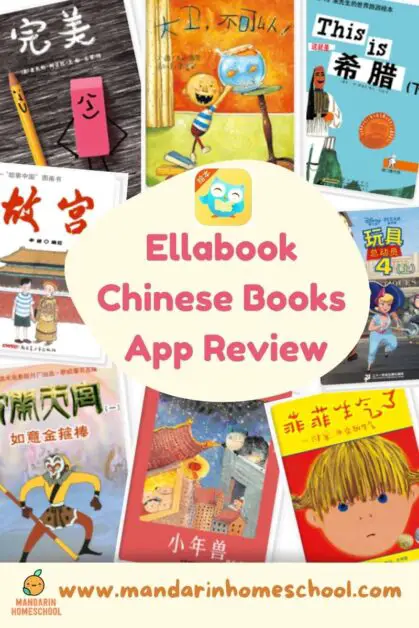

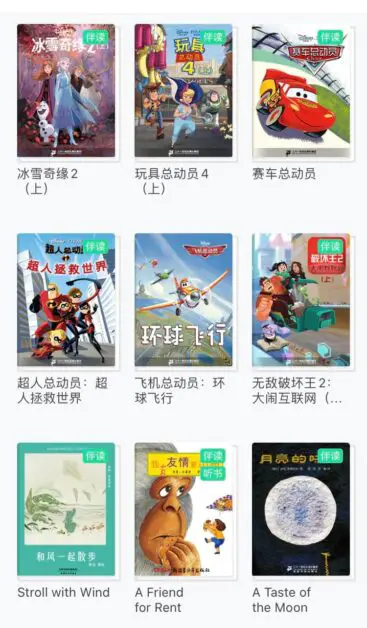


Hi Jean,
Thanks for your amazing reviews of all these reading apps – they’re tremendously helpful. For Ellabook or other reading apps, do any have the option to click on words they don’t know to see the definition?
Hi Christy, there is unfortunately no such option for the Ella book app, however, you can have the option to click on new Chinese words and get definitions and pronunciations on the Wawayaya Joy Reader app which I have also done a blog post on.