
About the iHuman app
iHuman 洪恩识字 is a comprehensive and fun Chinese learning app made for primary aged children. The entire app is designed to teach your child a whopping 1300 Chinese words!
Children learn through play with the hundreds of interactive games on this cleverly developed app. On top of the multiple games available on the app, there are also levelled readers. One is available for every 10 Chinese words learnt. Essentially your child would have read 130 readers by the end of the app.
*I did not receive any monetary endorsement for this post. This is my honest opinion after 2 years of trials with my three children.
Mandarin Homeschool is reader supported. Please note that when you click on the links in this post, we may earn commissions for purchases made, at no cost to you. Thank you.

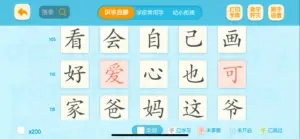
Design
I have to say I am very impressed by this app. For the past year, I have extensively tested out at least 3 Chinese learning apps with my three children (you’re welcome!). By far, this is our favourite Chinese learning app. Simply put, this iHuman app has been designed to teach your child the basics of Chinese language in a playful and engaging manner. Considering how much my children love learning Chinese on this app, I have to say this app has done that!
That said, the educational features built into this app is easy to miss if you do not take the time to understand how to use it. Thus, I am going to advise you to take some time outside of your children’s learning time to click on all the different buttons, to familiarise yourself with the app, to truly reap the educational peaks it offer. As an educator myself, I find this app delivers on so many levels, and so wonderfully engaging for young children. My three children can completely attest to its beneficial learning effects! They love learning on this app, and never ever complains if I ask them if they would like to learn Chinese. Their response is “Yes. 洪恩识字!” (versus the other apps we use!)
As you can see from the pictures above, the layout of the entire Chinese curriculum is super simple and easy to navigate. Your child will be able to log on and figure out exactly what to do for the lessons. He/she may need some help for some of the games, as all spoken instructions are in Chinese, and he/she may not know what to do if it is a bit more complicated.
For each Chinese character, there are 4 progressive phases to the learning: Play, Recognition, Practise, Write (玩,认,练,写). For each completed learning task, your child will earn a golden star for their good effort. The stars can be exchanged to play games. I have a pictorial example here for the Chinese character of 房 to show you exactly how this works in the app.
First phase: Play 玩

In the Play phase, your child will play (of course!) a little game which introduces the Chinese character in pictorial form. So, for 房,you will have to build a house. Each time, your child builds one part of the house, he/she will hear, and see the Chinese character flash out of the screen. The repetition of the word was immensely helpful for my child to hear and see the words multiple times, and to retain the Chinese word.
Second phase: Recognition 认
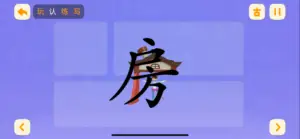
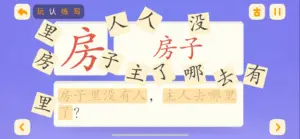
In the Recognition phase, the Chinese character is shown alongside a relevant picture, as a mnemonic strategy to remember the Chinese character. There is a clear auditory and visual description of the Chinese character. For instance, 房 is shown as a person dancing under a roof, clearly describing the elements of the Chinese word, with the top 户, and the bottom 方. In my honest opinion, this strategy can work for very basic Chinese characters but not for all. Read on for why this can be a hindrance to learning!
The next screen will show and your child will also hear the Chinese character, a Chinese phrase, and then a sentence using that Chinese character. As a learning task, your child will have to match the correct words in the sentence.
Third phase: Practise 练

As for the Practise phase, presumably your child has remembered this Chinese character and will be able to identify it receptively when shown in a field of 4 Chinese characters. He/She will be tested 3 times, to ensure mastery. If your child makes a mistake, the field is reduced by one word, until there is only one correct answer.
Fourth phase: Writing 写

The last phase is where your child will practise writing of the Chinese character. He/She will have to write it in the correct order. I am a stickler of orderly writing, so it should come as no surprise that I absolutely love the gentle voice saying the type of Chinese stroke as my child writes! It may not seem like a really important thing to you. But it is actually an important skill for your child to know the type of strokes, as this will help them with differentiation of similar words later on (such as 今 vs 令,人 vs 入, 日 vs 白 vs 百)
Levelled Readers


After learning 10 Chinese characters, there will be a revision of all 10 characters, and a levelled reader comprising those 10 characters. As you can tell by now, there is a lot of focus into mastery of a set of 10 words before moving on to the next ones.
You have the option of being read to, or reading independently. You can also tap on the little microphone button before each sentence, to have that sentence read out to you. Tapping on individual Chinese words will also bring out the sound.
Targeted words are highlighted in red, and shown prominently on the top right hand corner (this can be quite useful to jot your child’s memory in case they have forgotten the word).
The readers revolve around the Polar Bear family and their mini adventures. The first few readers may seem odd, and actually pretty hard to read, as there are so few words in it! The storyline does gets better in the later readers.
Daily Review
When your child logs on to the app for that day, he/she will have to complete a daily revision task of previously learnt words. If he/she makes a mistake, that word will come up again, and again, until he/she gets it right. I love this feature of the app. As the feedback is immediate and corrective, your child will learn to respond correctly in the same trial. In this way, the app is helping him/her to learn more effectively. (You see why I love this app?!)
I have deliberately made two mistakes in the video. When a mistake is made, the feedback is immediate. You can also see in this video, that the mistakes is tested again at the end, to ensure that your child can make the correct response independently.
Additional Awesome Features
Children can choose from 3 different avatars, the tiger, the rabbit or the monkey. You can create their own profiles with their Chinese names. Parents also have the option of getting a personalised learning report. Your child will be awarded achievement certificates when they reach a learning milestone. This is a really nice touch as you can print it out and display them proudly.
*Top tip: I suggest that you go into the settings and change them according to your child’s needs. You can select the number of Chinese words your child has to learn daily, the duration that he/she is allowed on the app, if he/she can skip the task etc.
Chinese Language options:
Simplified Chinese
App language options:
Simplified Chinese (if you cannot read Chinese, luckily, you have another option with their sister Chinese app Go Play Chinese. It is essentially the same content as iHuman, but the app instructions are in English)
Pronunciation:
Currently the only language available is Mandarin Chinese. The pronunciation is clear, easy to understand, and non-accented.
Does the app allow for multiple users?
Yes, you can create up to 2 student profiles. A few parents have reached out that they couldn’t figure out how to create additional profiles. So I wrote this step by step visual guide to help you out.
Does the app allow for multiple devices?
Yes. As long as you have login to the devices (phone/tablet), your child’s learning should sync automatically. Therefore, your child will be able to pick up where he/she left off on whichever device. You can also use it on your macbook.
Is there a free trial?
Yes. For the free trial, you will get access to the first 20 words, and two levelled reader.
Will the app teach my child to do the four big Chinese skills of listening, speaking, reading and writing (听说读写)?
Listen 听
Yes. There is repetitive auditory input for every Chinese word taught.
Speak 说
Sadly no. Unlike some other apps, such as Dr Panda Chinese or Fun Chinese LINK (Read our review here) where your child can record their responses, the only spoken component to the iHuman app is the reading. This is by far the weakest learning part of the app. The responsibility therefore lies on the parents to make sure your child is reading the words correctly and this could be a huge problem for non-native speakers.
Read 读
Yes. There is a levelled reader for every 10 Chinese words learnt.
Write 写
Yes. As part of the learning task, your child will be tasked with writing the Chinese word in the correct stroke order 3 times. In addition, you can also download their practise sheets to print off for additional writing practice at home. All 1300 of them!
For how to access the writing worksheets and more extra features that many paid subscribers miss out on(!!), you must read this iHuman extra features post.
What’s good about the app
There are so many awesome learning features, I don’t know where to start!
My favourite is the daily review section of the app. Every time your child logs on, they have to practise what they had learnt previously. They cannot simply learn and forget. This method will help them retain the Chinese word in their memory bank. Fear not if they did not remember it, as every mistake will be noted within the review task, and is asked again till your child is correct. Immediate corrective feedback is so important for children in their learning, and I find this to be one of the best feature within the iHuman app.
Additionally, I love that the auditory and visual stimulation is so timely and appropriate. The learning games for each Chinese word are fun and engaging. The polar bear family characters in the readers are very cute and endearing. There are additional learning activities outside of the main curriculum. For example, there are additional Chinese word lessons which teaches the type of strokes, and the Chinese radicals. If you like to, and feel game, you can even play 2 player word games with your child on it!
What’s not so good about the app
I really wished they had a speech recognition part designed in the app. That is the one learning feature that is sorely missed, and can make a huge difference if parents are non-native Chinese speakers.
Will it really teach my children Chinese?
Yes. A resounding yes. And that is based on my personal experience with my three children. For your reference, we have been doing a daily 20 minutes of Chinese learning on the iHuman app, for the past 9 months now. I have honestly found this app to be effective in Chinese word recognition and reading. For writing and speech, parents will have to supplement outside of the app. Sorry parents, yes it is an awesome app, but you cannot 100% rely on one app to teach your children a level 4 language. So you will still have to put in the legwork. This app does make your job a lot easier though.
Bear in mind that the lessons are going to get harder once your child progresses past the 300 word mark, as the words will be more complex. Parents will have to spend a bit more time reviewing and revising the words learnt. Hence, to go back to my earlier note about the problem with this app teaching each Chinese word in pictorial form. It will feel very forced as the picture has no relevance with the Chinese word being taught.
Our Personal Experience
I have had the most success with my two daughters, Er Bao who is 4.5 years old and Xiao Bao who is 3 years old. My son, Da Bao who is 6.5 years old started learning on the app first, and he absolutely loved it! However, the biggest barrier to his learning is his speech, which is not really targeted within this app. So, sadly for me, I have to fork out money to try out other apps, and so far Dr Panda Chinese (which I will do a more thorough review at a later date) is working very well for him.
In this video, Xiao Bao who is 3 years old is learning the word 天 with the app. You can see how intuitively she presses the buttons within the app, and just figures out what to do. The games are very cute and super fun, plus there are so many different types, your child will never get bored of it!
Password Protection
To unlock the settings or to skip learning segments on the iHuman Chinese 洪恩识字 app, you have to key in 4 Chinese numbers. Problem is, the numbers are not your regular Chinese numbers!?
No worries, I’ve got you covered in this blog post.
Rating

I highly recommend this for young children learning Simplified Chinese, from preschool age to primary school age.
Top tip
If you have more than 1 child, I suggest you buy the lifelong access pack. Your children will be using this for years! I have 3 children under the age of 7, and they use it everyday, and I predict that individually they will be learning on the app for more than 1 year. Cost wise, you will be saving more money getting the lifelong access package, rather than a monthly or yearly subscription.
You can purchase a monthly subscription to try out for AUD$8 per month. There is absolutely no point in the annual subscription!! For $10 more, you can get the lifetime access package. The entire 1300 words lessons and the picture books package is priced at AUD$90. In comparison to the other Chinese learning apps for children, iHuman is the most reasonably priced and-rounded app in the market at the moment. It’s not perfect, but it’s close. I wish they had an auditory component to it like Dr Panda Chinese learning app, which can make a big difference to a child’s all-rounded learning. But all in all, it is an excellent app, and in my honest opinion, if you only get one app, this is the one to get.
Here’s to happy teaching without a struggle!
Where to purchase
Free to download on Apple App Store.
Pricing (correct as of Feb 2021)
1 Month subscription AUD$7.99
3 months subscription AUD$30.99
Annual subscription AUD$78.99
Lifelong access (within app purchase) $89.99
*please note that the full flashcards and book lifetime package is only available via the app, and NOT the App Store. It’s a no brainer though to get the lifetime package!
Additional Reviews on iHuman App
Read fellow mummy bloggers’ reviews on this incredible Chinese learning app:
Lahlahbanana did a detailed comparison between iHuman and a similar Chinese learning app, Wukong Literacy.
iHuman Chinese App Posts
iHuman Chinese Extra Features Post – make full use of your subscription!
Need help with the Chinese password? No worries, the key to unlocking it is in this blog post.
Not sure how to create additiontal student profiles on the app? Read this step by step visual guide.

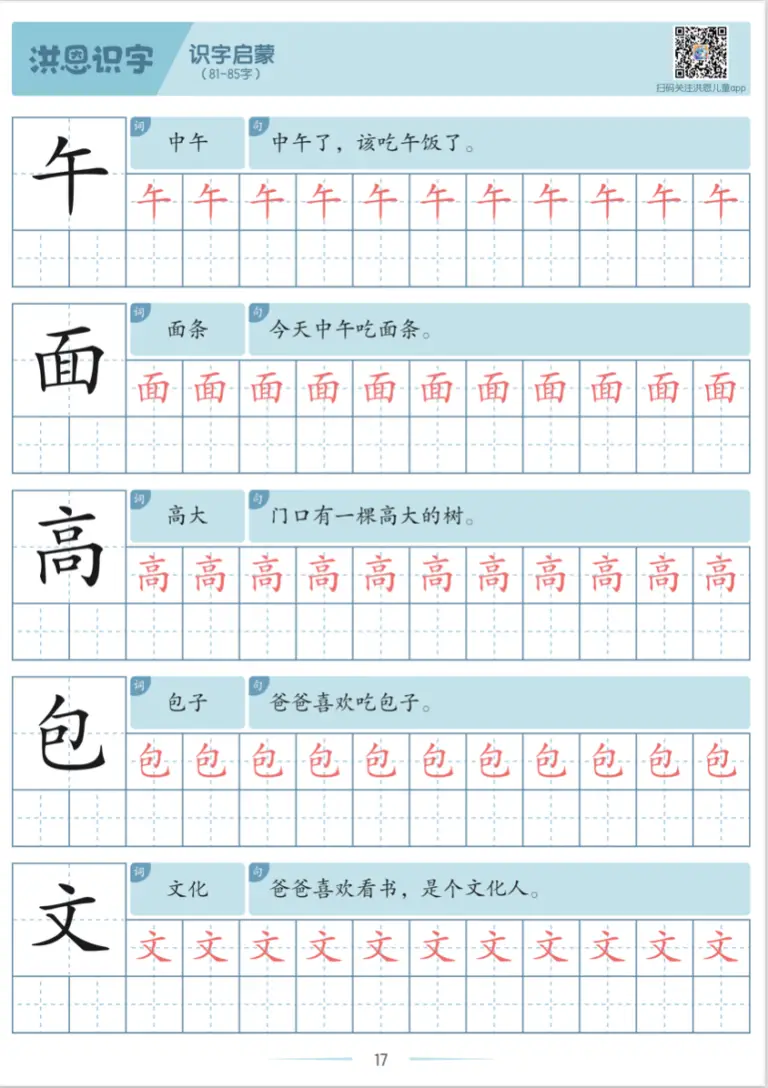

Good day! This is my 1st comment here so I just wanted to give a
quick shout out and say I truly enjoy reading through your articles.
Can you recommend any other blogs/websites/forums that cover
the same subjects? Thanks a ton!
Thank you for getting in touch! I am glad you have found value in the articles!
Other bloggers who cover Mandarin homeschooling are Chalk Academy (https://chalkacademy.com), Fortune Cookie Mom (https://fortunecookiemom.com), Mama Baby Mandarin (https://www.mamababymandarin.com), Lah Lah Banana (https://lahlahbanana.wordpress.com) and Spot of Sunshine (https://spotofsunshine.com).
Hi,I’m 30 years old and I’m using ihuman app to learn 1300 Chinese characters but I’m having trouble with learning cangjie input. Every time I’m learning a new character I have to find it on Google translator then copy and paste it on cangjie dictionary to know the inputs.
I have cangjie dictionary app but switching between apps and copying pasting is taking time.
Hi Rahul. Good on your for learning Mandarin. How has your experience on iHuman been so far? I have to admit, I don’t personally use Cangjie input. I find pinyin input for Simplified Chines to be much easier! May I ask why you are copy and pasting the characters?