I get asked this question fairly often to recognise that while the iHuman Chinese app is super intuitive for children and they know exactly what to do and how to do it on the app. It’s not quite the same for their parents!!
No worries. I got you covered here with a step by step visual guide on how to create an additional student profile on the app.
Mandarin Homeschool is reader supported. Please note that when you click on the links in this post, we may earn commissions for purchases made, at no cost to you. Thank you.

Accessing the iHuman Chinese 洪恩识字 App Settings
On the iHuman Chinese 洪恩识字 app main screen, you click on Settings “设置” on the top right hand corner.

Setting up the first student profile on the iHuman Chinese 洪恩识字 App
This brings up the settings tab. Look for Account Centre “账户中心”.
The default student profile is as seen in the image above. If you want to edit the name and gender of your student, just click on the pencil button on the bottom right of the blue screen.
You should put down your child’s Mandarin Chinese name. If they don’t have one, I suggest you use Google Translate and put down the Chinese translation of their English name. Example: Peter = 彼得 (bǐ dé), Annie = 安妮 (ān nī) and so on.
It may seem like a simple and unnecessary step to you, but if your child is going to be speaking and learning Mandarin Chinese, don’t you think it is an important thing to have a Chinese name?
If you are serious about a proper Chinese name, you could also engage a professional Chinese fortune teller to name your child. My children were named by their grandfather who looked up the Chinese farmer’s almanac (通勝 tong sheng).
Check out www.yourchineseastrology.com which is a fun starting point for generating Chinese names from English names!
After putting in the name of your child, you can choose their avatar: Tiger, Monkey or Rabbit.
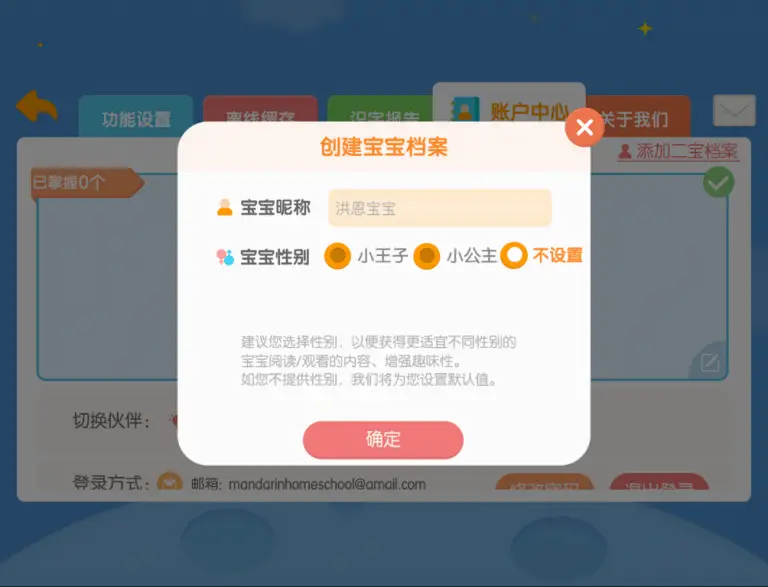
Setting up the second student profile on the iHuman Chinese 洪恩识字 App
To set up an additional student profile, you click on Add Second Student File “添加二宝档案” located on the top right hand corner of the blue screen. Do the same for the second student profile: put in their Chinese name, and gender.
I hope this visual guide to creating an additional student profile helps you!
Unfortunately at the point of writing, you can only have two student profiles. Not great if you have more than 2 children like me… Hopefully they can update the app at some point to include additional student profiles.
If you run into any issues or have a question about the iHuman Chinese app, or homeschooling in general. Feel free to reach out to me at jean@mandarinhomeschool.com
If you need help with the password (It is a bit tricky, even for me a native Mandarin Chinese speaker!). There is a handy cheat sheet in this post. You might like to take a screenshot of the image so you can unlock the app quickly.
iHuman App Review

Read our full iHuman Chinese app review. You may find out a few more tips and tricks you might have missed…
More goodies to share with you
Did you know that as a paid subscriber, you have access to writing worksheets for all 1300 Chinese characters. Learn how and where to access it, and more extra features in this blog post.
Other Chinese learning apps we like are and you might find useful in helping your children learn to read Chinese fluently: EllaBook Reading App, and Wawayaya JoyReader Pro Reading App
